签到天数: 2198 天 [LV.Master]伴坛终老
|
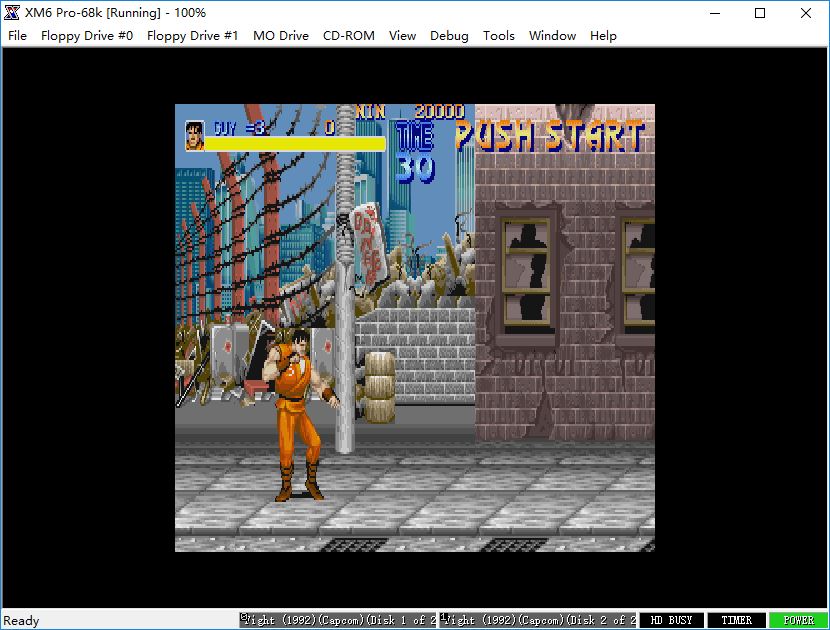
Controller Mode (which allows you to operate virtual X68000 input devices,
such as joysticks, through your keyboard) now shares rapid-fire settings
with Device A (Tools > Options > Joystick > Setup). Note that you can still
configure it even if you do not have a Device A. See the manual for details.
Controller Mode now accepts num-pad keys 1, 3, 7, and 9 as diagonals,
except when emulating Cybersticks; in that case those keys are used
for the throttle axis.
Automatic Controller Mode is now disabled for the remainder of the session if
you turn Controller Mode back off manually after it turned on automatically.
It should rarely be necessary to do that, but in such cases it will now stop
turning back on even after you reset the VM.
In the above case, you can restore automatic mode by removing the check mark
from the menu item "Tools > Input Settings > Off Temporarily" but you might
find it easier to simply restart the program (Off Temporarily is not saved).
The Game Mode menu item was removed, but Game Mode can still be enabled with
the Alt-G accelerator (with or without Shift). (Automatic Controller Mode has
mostly supplanted Game Mode.) If you dislike this, please submit your feedback
via email.
Any changes to the button settings for controllers are now applied immediately.
Most usefully, this affords instant feedback when adjusting the rapid-fire rate,
but you can also see what each button does in-game if the windows are arranged
appropriately. The Software Keyboard window can also be used for feedback.
The Interrupt item under the File menu is now marked if it might do something
interesting. (If something bad happens, choose the Undo menu item under File.)
Temporary state files (Alt-F5 and Alt-F8) are now lightly compressed in RAM.
Some numerical dialogs in the Unicode edition now understand full-width input.
Bug fixes:
Added a kludge for a specific software synthesizer that will never be updated
to support certain MIDI messages required by actual X68000 software.
Two analog-mode Cyberstick buttons were not shown in the Software Keyboard.
|
|