签到天数: 2198 天 [LV.Master]伴坛终老
|
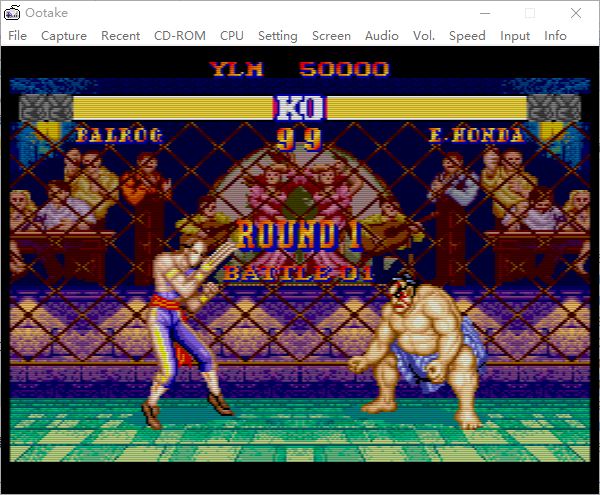
2021/02/21 3.01 released
- "For Video Caputure Mode" has been added to the "Screen-> Mode" menu. You
can switch the Ootake's window to 480p or 720p size for easy viewing with
a single touch. If you capture with this sharp screen size when using
video capture software, you can upload with high image quality when
uploading to YouTube etc.
In this mode, the "Screen-> Remove Lag 1F" menu setting is automatically
disabled(0F), reducing the load when using the video capture software. If
you want to prioritize input-lag measures, you can manually re-enable (the
operation of the video capture software will be considerably slower) it.
It can also be used in full screen mode. 1080p can also be selected in
full screen.
- Fixed a bug that Ootake does not recognize when connecting an XInput
compatible game controller due to the PC environment (when a connecting
driver for the PS4 controller was installed, a pad that can be used by
switching between XInput and DirectInput, etc.).
- If you change the connection of a game controller such as USB while Ootake
is running, Ootake will recognize the change immediately.
- In window mode, when switching the overscan area display of the screen
with the [F11] key or [F12] key, the sound that continued to sound during
screen switching was temporarily muted so that it can be switched
comfortably.
- The width of the window size has been changed from a multiple of 299 to a
multiple of 298. When capturing and encoding video, you can encode while
maintaining the image quality. By the way, depending on the PC environment
and capture software, Ootake's operation may be heavy and processing may
drop. In that case, if you select the "Screen-> Mode-> for Video Capture
Mode" menu, the processing will be lighter and you will be able to capture
smoothly.
- The operation speed and timing have been brought closer to the operation
of the actual machine. In the stage 2 of "Parodius Da!", the problem that
the clown's position flickers one line at the bottom of the screen (
occurred from recent versions) has been resolved. In "The Tower of
Druaga", the problem that some parts of BGM started to sound late has been
solved on the hint screen of Ishtar of "After clearing the stage".
- Improved so that the processing does not become heavy even in "games with
many readings of the state of the game pad" such as "Space Harrier".
- The "Screen-> Remove Lag Max 3F" menu has little effect on Windows 10, and
even before Win8, this menu(3F) is no longer necessary by setting the
driver (rendering frame buffer is 1), so 3F menu was abolished (because
processing becomes heavy if it is set to 3F).
- At Ootake v2.99, in "Tokimeki Memorial", when the sprite missing display
setting (CPU-> Perform SpriteLimit) is turned on or the overscan area is
displayed ([F12] key), dust that is sometimes displayed on the left and
right edges of the screen (probably used as a data area) was not accurate.
This time, it became the same as the actual machine.
- "Customize bram & mb128 Folder" has been added to the "File" menu. if you
check "Same location as the save folder", the locations of "bram folder (
for saving backup save files)" and "mb128 folder (for saving MB128 save
files)" is set inside the "save" folder. Place the "save" folder on a
network drive and use it when you want to share save data with multiple
PCs.
- Other minor parts have been corrected and improved.
* Ootake's C++ optimization option of the development software Visual Studio
2019 has been changed to "less optimized build" so that it will not be
falsely detected by antivirus software.
This C++ optimization option is ON by default in VS2019. Other than
corporate-signed software, many recently made C++ online software is
probably falsely detected.
In fact, we have confirmed that about 40% of antivirus software falsely
detects viruses even in apps that display only "Hello World" in VS2019
C++.
I would like to turn on the optimization option fully in order to reduce
the load on the PC, but this time I am limiting the optimization to the
point where it is not treated as a virus.
However, especially on older PCs, there is a concern that performance will
be degraded and 60 frames will not be displayed smoothly. In that case, in
the next version, I will also revert to optimization full ON. (In this
case, some software will treat it as a virus again, so it will be released
after the author has a false positive verification by an antivirus
software company, so the release will be delayed than usual.)
+ I began Twitter. (Japanese language & a little English language)
https://twitter.com/kitao_n
* The happiness of the game is the world human race commonness. It longs for
peace.
* I think that it cannot do improvement & correction of the above-mentioned
if there are many neither operation report nor defect report. Thank you
really for you who reported.
|
|