签到天数: 1893 天 [LV.Master]伴坛终老
|
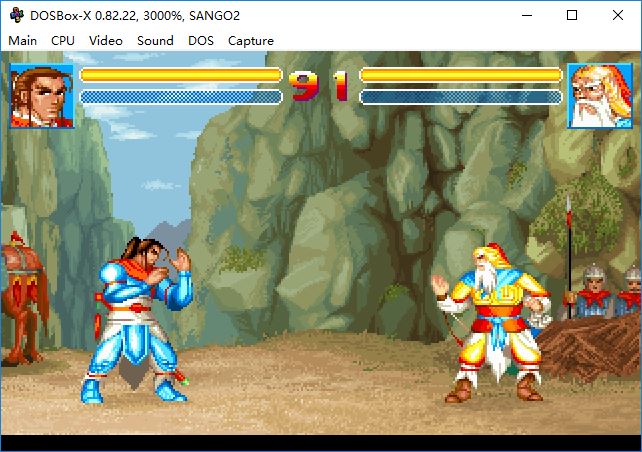

Improved internal Voodoo card hardware emulation, such as fixing the font issue with the 3dfx version of Tomb Raider when using non-Glide mode. Portions of the code are ported from DOSBox ECE. (Wengier)
Added OpenGL shader support by porting the feature from DOSBox SVN. GLSL shaders are now supported in both SDL1 and SDL2 builds, and this also allows pixel-perfect scaling to be enabled for the OpenGL outputs. The config option "glshader" (in [render] section) can be used to specify a GLSL shader file or a built-in shader when the output is set to "opengl" or "openglnb". For example, you can use the setting "glshader=sharp" (built-in shader) or "glshader=pixel_perfect" (with GLSL shader file) for the pixel-perfect scaling mode. The Windows installer will also copy several GLSL shader files to the "glshaders" subdirectory of the DOSBox-X install directory to be used directly. (Wengier)
Support for FluidSynth MIDI Synthesizer is now included in the Windows Visual Studio builds by default. Set "mididevice=fluidsynth" and a sound font (e.g. GeneralUser_GS.sf2) to use it. (Wengier)
Updated the MUNT MT32 emulation library to its latest version 2.4.0. A few new MT32 config options (starting with "mt32.") are added to [midi] section of the DOSBox-X configuration. (Wengier)
The DOSMID and MPXPLAY programs have been built into DOSBox-X, both can be found on the Z drive and feature full-screen user interfaces with support for command-line usages (use /? option for help). DOSMID can play MIDI/RMI/MUS audio files, whereas MPXPLAY is a powerful and flexible audio player with support for a variety of formats including AAC/AC3/APE/FLAC/MP2/MP3/MPC/OGG/WAV and more with playlist support. (Wengier)
The mounting options "Mount as Hard Disk", "Mount as CD-ROM", "Mount as Floppy", "Mount disk image" and "Boot from disk image" (previously only for Windows) in the "Drive" menu and the "Quick launch program..." in the "DOS" menu are now available for non-Windows platforms as well. (Wengier)
Added "Shared Windows clipboard functions" menu group under "Main", which allows you to enable or disable the different ways for DOSBox-X to communicate with the Windows clipboard. (Wengier)
Added config option "dos clipboard api" in [dos] section to control whether to enable the DOS APIs for communications with the Windows clipboard for DOS applications. (Wengier)
Added config option "clip_mouse_button" to select a mouse button (middle, right, or none; with right mouse button being the default) for copying to and pasting from the Windows clipboard. (Wengier)
The mouse wheel movements will be automatically converted into up/down arrows by default for the intergrated DOS now. You can also enable it for the guest system from the "Main" menu ("mouse wheel movements" -> "Enable for guest systems also") or from the config file. (Wengier)
Added "Emulate CPU speed" menu group (under "CPU") to emulate the speed of a specific CPU class. The cycles to emulate are approximations of the actual CPU hardware, and they are available thanks to data provided by the user maximum105. Also added config option "cycle emulation percentage adjust" in [cpu] section for users who would like to make relative percentage adjustments (between -25% and 25%) in case it is necessary. (Wengier)
Added SORT command from FreeDOS. It can be used to sort input, e.g. "TYPE FILE.TXT | SORT". (Wengier)
Added DELTREE command to delete a directory and all the subdirectories and files in it as in a real DOS system. Please use it with caution. (Wengier)
The command for starting the Configuration Tool has been renamed from "SHOWGUI" to "CFGTOOL". A new command-line option -gui is added to CONFIG command to start the Configuration Tool as well. (Wengier)
DOSBox-X now includes ZIP.EXE and UNZIP.EXE from InfoZip for zipping and unzipping files in DOS. Both programs will appear on the Z drive. (Wengier)
The powerful DOS CD player called SJGPLAY has been built into DOSBox-X. You can now find the program CDPLAY.EXE in the Z drive for playing Audio CDs in DOS, which supports both graphical and command-line usage, and you will also find a text file named CDPLAY.TXT in the Z drive for a quick usage guide. A zip package including full documentation and some extras will additionally appear as SJGPLAY.ZIP in the Z drive. This freeware program was written by Steve Gray and is now included in DOSBox-X with explicit permission of the author. (Wengier)
DOSBox-X will now by default show a quit warning if a DOS program or game, or a guest system is running. The previous behavior can be set with "quit warning=autofile". (Wengier)
The welcome banner when DOSBox-X starts has been improved for a better looking and should provide more helpful instructions for users. (Wengier)
Add new "Help" menu which includes menu items "Introduction", "DOSBox-X homepage", "DOSBox-X Wiki guide", "DOSBox-X support" and "About". (Wengier)
Improved the message when automatically re-running the executable which failed with the "Packed file is corrupt" error. Also added the "autoloadfix" config option which when set to "false" will not automatically re-run such programs. (Wengier)
The display for several section names in DOSBox-X's graphical configuration tool has been capitalized or modified otherwise to look better. A default shortcut key HOST(F11/F12)+C is added for starting the graphical configuration tool. (Wengier)
Added the "Show advanced options" checkbox in the main screen of the Configuration GUI to toggle whether to display all config options for the sections. If unchecked (default), it will show common config options instead of all of them. A new config option "show advanced options" is added which when set to "true" will make the checkbox checked by default. (Wengier)
Added code to cap the scan line length given to the VESA BIOS given the video mode. This prevents VBETEST.EXE from doing test patterns smaller than the actual display, which can happen with 32bpp 320x200 modes and 1MB or less video RAM.
VESA BIOS Set Scan Line Length fixed to properly report and handle scan line length for 16-color SVGA planar modes. VBETEST 16-color modes now display correctly.
Added option to control whether VESA BIOS panning (the original VBE call) waits for vsync.
Moved video related config options from [dosbox] section to its own [video] section. These options in existing config files will be automatically redirected to the [video] section from the [dosbox] section when DOSBox-X starts. Windows installer can also move such config options from existing config files automatically. (Wengier)
Cleared modem phone book before parsing it. Thank NicknineTheEagle for the improvement.
Improved the help message of MOUNT command. Also added option -examples to show its usage examples, similar to IMGMOUNT and IMGMAKE commands. (Wengier)
Fixed freeze when trying to reboot the internal DOS when using a different code page and it is in CGA or EGA emulation modes. (Wengier)
DOSBox-X will now try to use the internal DOS date and time (instead of always using the host date and date) for file modication timestamps. (Wengier)
Added menu item "Expanded memory (EMS)" under "DOS" menu to dynamically enable or disable EMS memory at run-time. You can now also modify EMS memory with CONFIG command from command-line. (Wengier)
Added config option "drive z hide files" (in [dos] section) to hide or remove files listed (separated by spaces) from the Z drive. If a file has a "/" prefix (e.g. "/INTRO.COM"), then the specified file will have the hidden attribute ("DIR /A" will list all such files) instead of completely disappearing from the Z drive. (Wengier)
You can now add your own programs or files to the Z drive! Put your programs or files in the drivez directory located in the DOSBox-X program folder or the DOSBox-X configuration directory, and they will automatically appear on the Z drive. If any of the files have the same names as the built-in ones, they will replace the built-in files. For example, you can replace the built-in EDIT.COM and XCOPY.EXE programs (from FreeDOS) with MS-DOS counterparts. Windows installer will now automatically create a drivez directory with a README.TXT file in it too. For subdirectories support please use MOUNT command to mount local directory instead. (Wengier).
|
|